NexGen/Luminex/Luminex II Wrench Icon
To help you keep your NextGen or Luminex operating at its peak performance, a service reminder message will appear two years from the date you purchased your Luminex. The reminder will appear when the writer is powered on and will be accompanied by the appearance of a wrench icon on the Title Bar of the Luminex display. To ensure you continue to have the best possible experience writing on your NextGen or Luminex, it is important to have the Extra (refurbishment) service every two years.
The display of the wrench icon is a visual reminder that service is suggested for the writer. It has no influence on the normal operation of the writer. Touching the wrench icon will bring you to the Service Reminder screen. This is equivalent to selecting More, Status, Service from the opening screen.
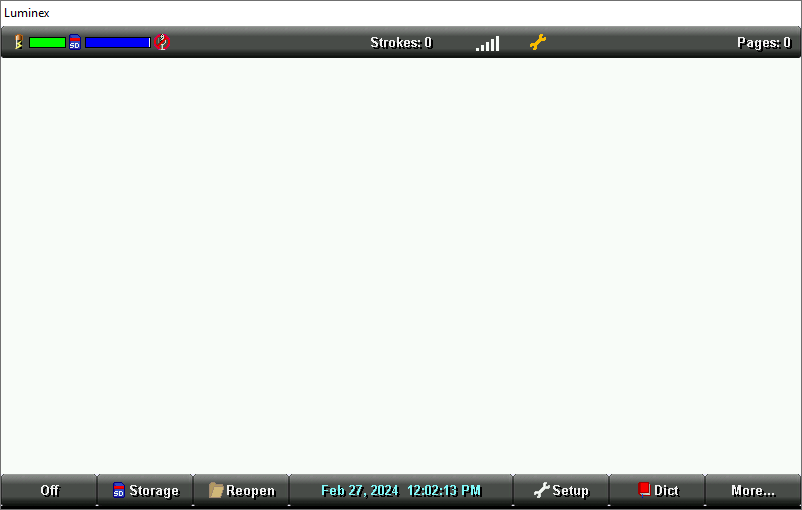
Selecting OK will stop the reminder from appearing the next time you power on the Luminex II. The Wrench icon will remain.
The Service Reminder screen has details about the Extra (refurbishment) service offered exclusively by Stenograph. The Wrench icon display and next service date will be reset by a Stenograph Service Technician after the Extra (refurbishment) service is performed.
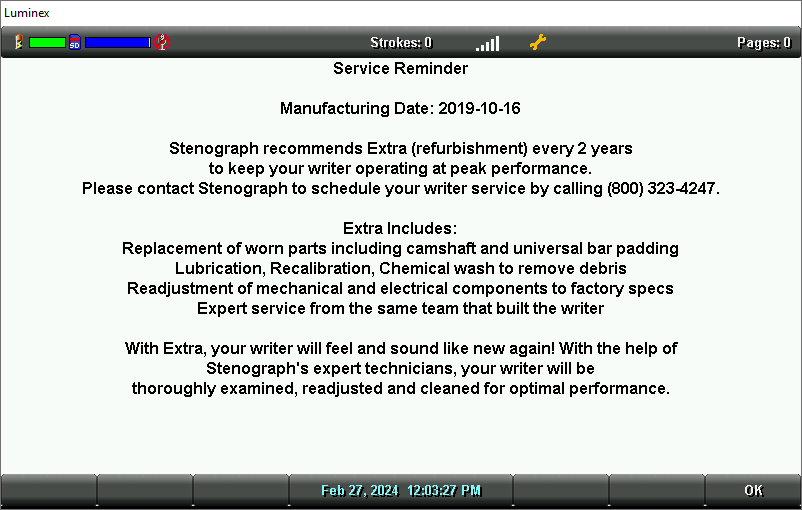
Prior to the appearance of the service reminder, you can view when the next recommended service date is by selecting More, Status, Service, from the opening screen.
Extra Includes:
- Replacement of worn parts including camshaft and universal bar padding
- Lubrication
- Recalibration
- Chemical wash to remove debris
- Readjustment of mechanical and electrical components to factory specs
Please contact Stenograph Technical Support to schedule your writer service at: 800-323-4247