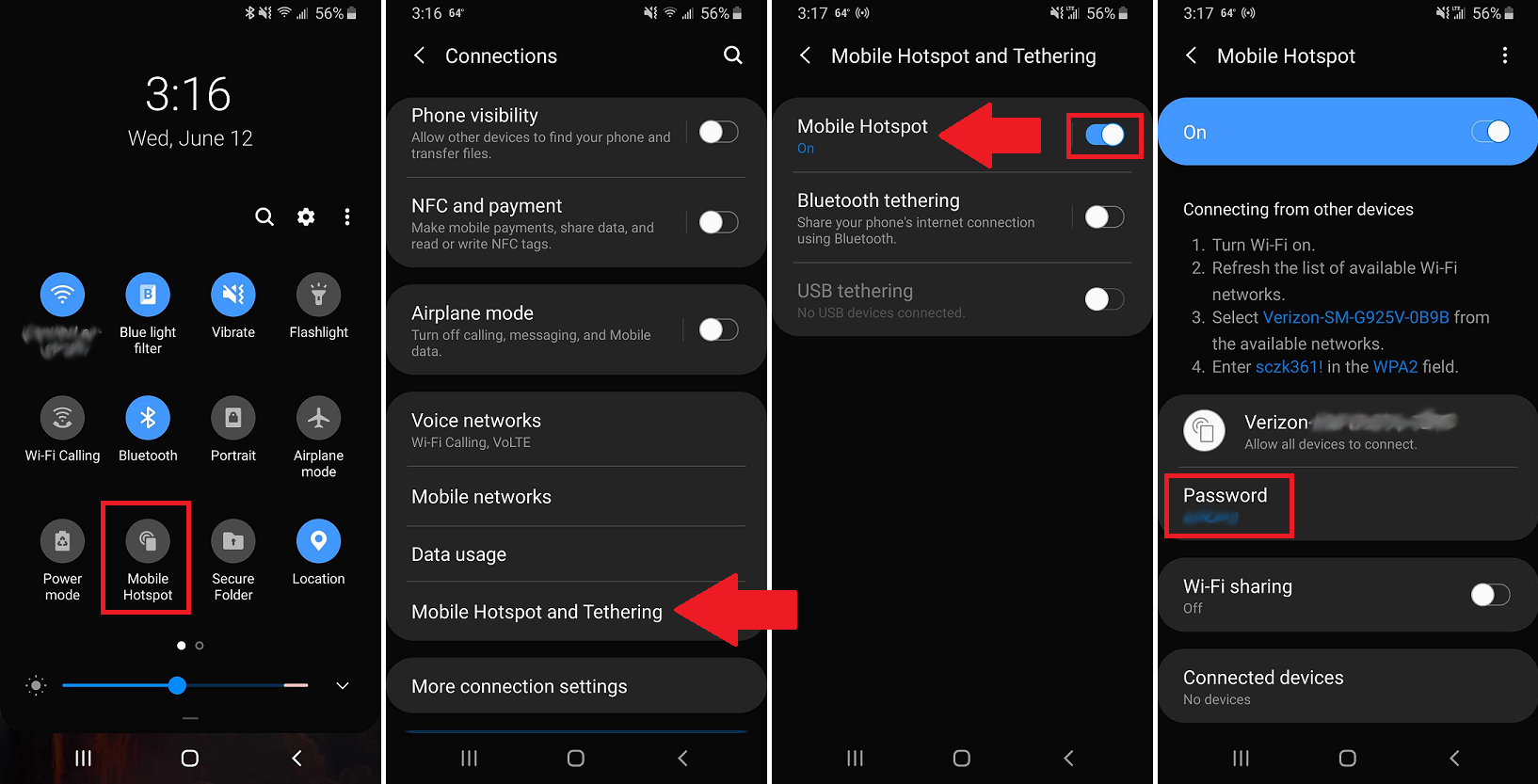How to Use Your Mobile Phone as a Hotspot
Sometimes your primary network may be down or not providing reliable service. In these situations, we advise using your mobile phone as a hotspot if available. Below you will find links to the official how-to guides from Apple for iOS devices and from Google for Android devices.
NOTE: The links provided are current but may change in the future. Please consult your phone's documentation for the most up to date instructions. Stenograph does not provide any support for setting up a mobile device as a hotspot.
Apple Support for iOS Devices: How to set up a Personal Hotspot on your iPhone or iPad.
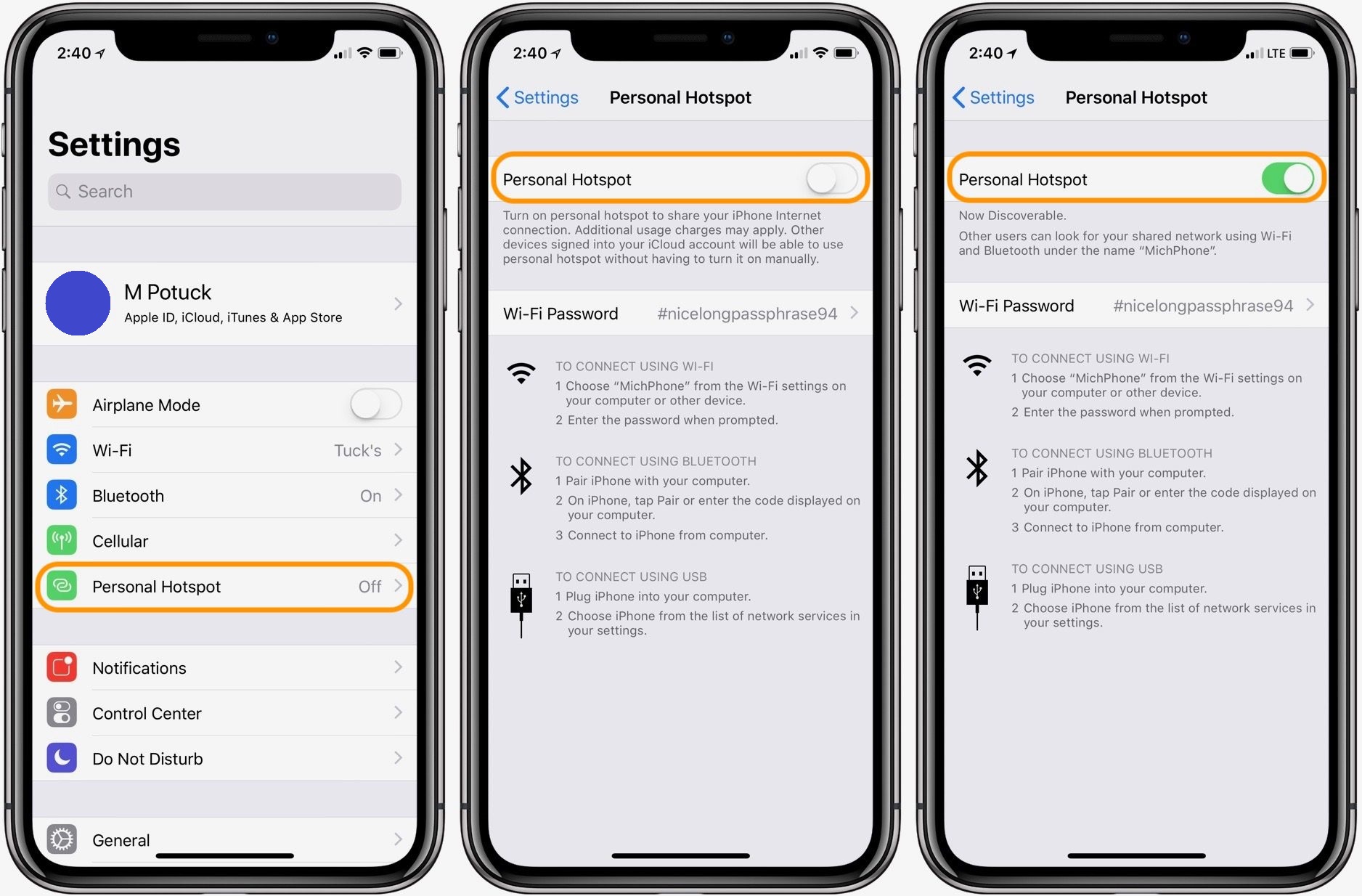
Google Support for Android Devices: Share a Mobile Connection by Tethering or Hotspot on Android.