If you try to play audio in CATalyst but don't hear any sound, one possibility could be that the speakers of your computer are muted. Here's how you can check.
Windows 10
-
Left click on the speaker icon next to the date and time in the lower right corner. A volume dialog box will appear displaying the current playback device and volume level.
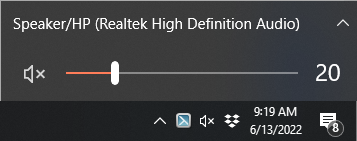
-
On the left side, check and see if the speaker icon has a "X" next to it. If so, then the speakers are muted. Left click on the speaker to unmute.
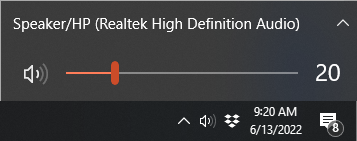
Left click and drag the slider bar to adjust the volume as needed.
Windows 11
-
Left click on the speaker icon next to the date and time in the lower right corner. The Quick Settings dialog box appears.
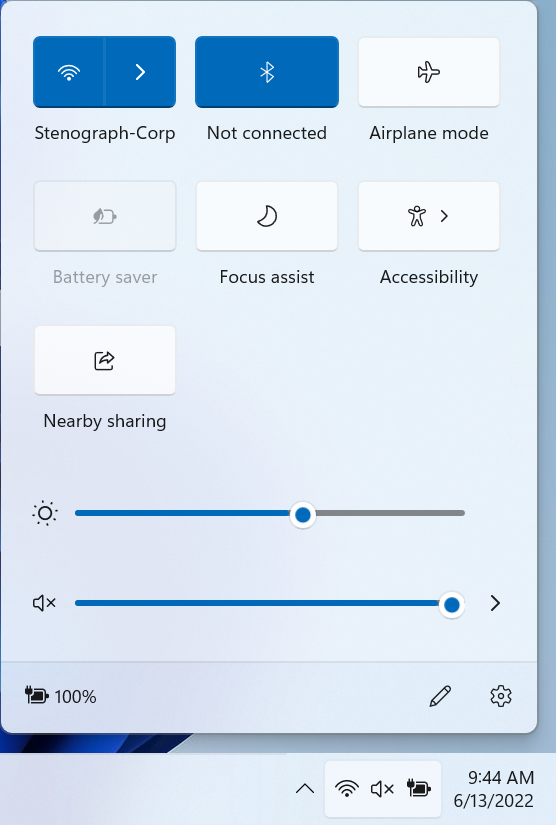
-
Locate the volume bar, usually at the bottom, and look at the speaker icon on the left side. If there's an "X" next to it, then the speakers are muted. Left click on the speaker to unmute.
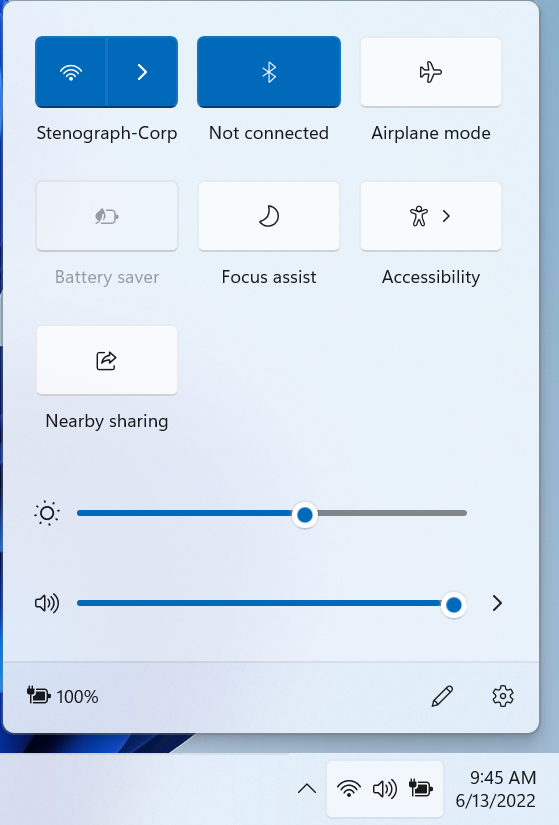
Left click and drag the slider bar to adjust the volume as needed.