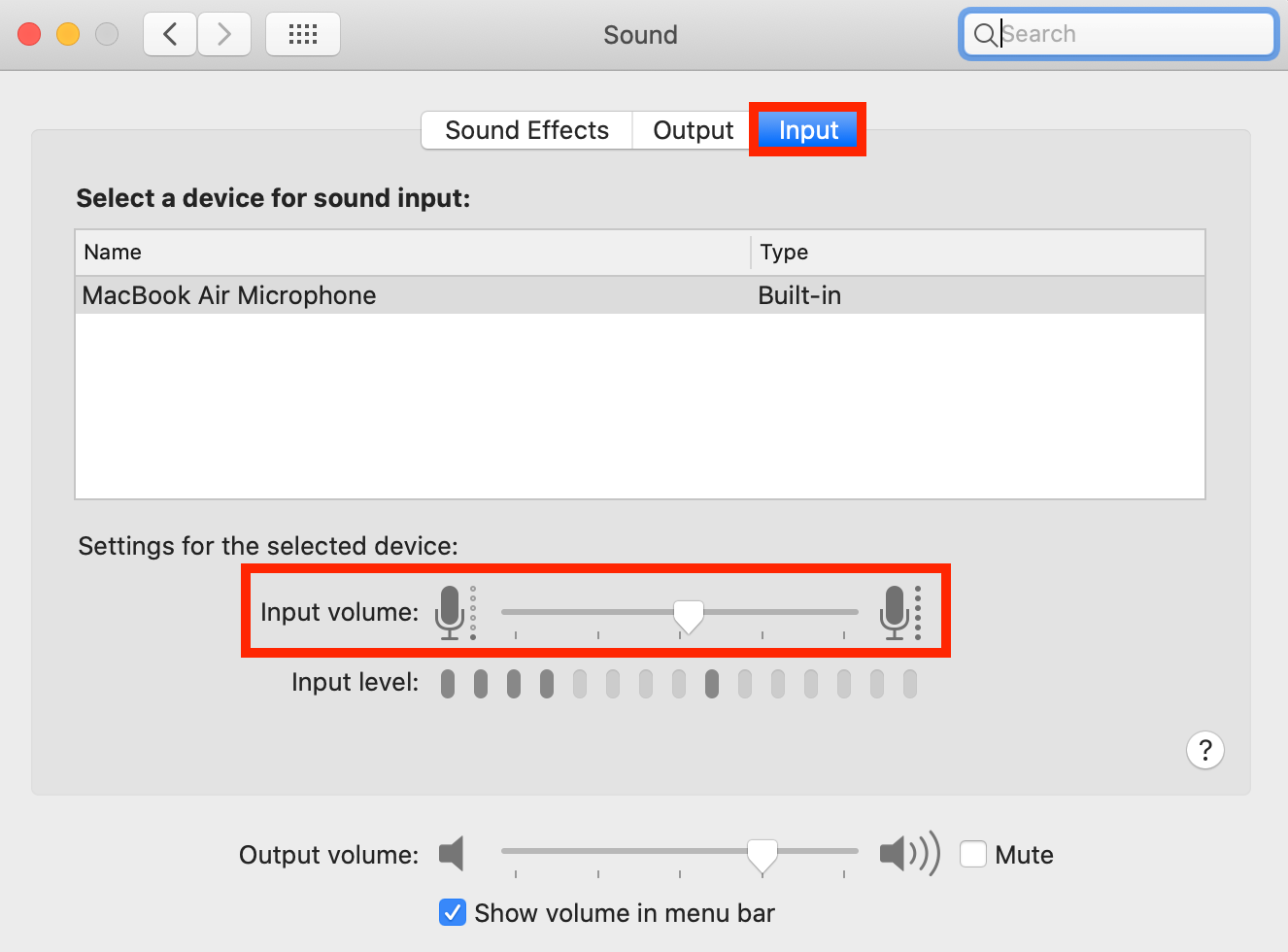How-to Adjust Microphone Sensitivity on MacOS
To adjust the microphone in Windows 10 and Windows 11, look at our guide on setting up audio.
- Go to System Preferences located in your device’s dock.

- Select the Sound icon.
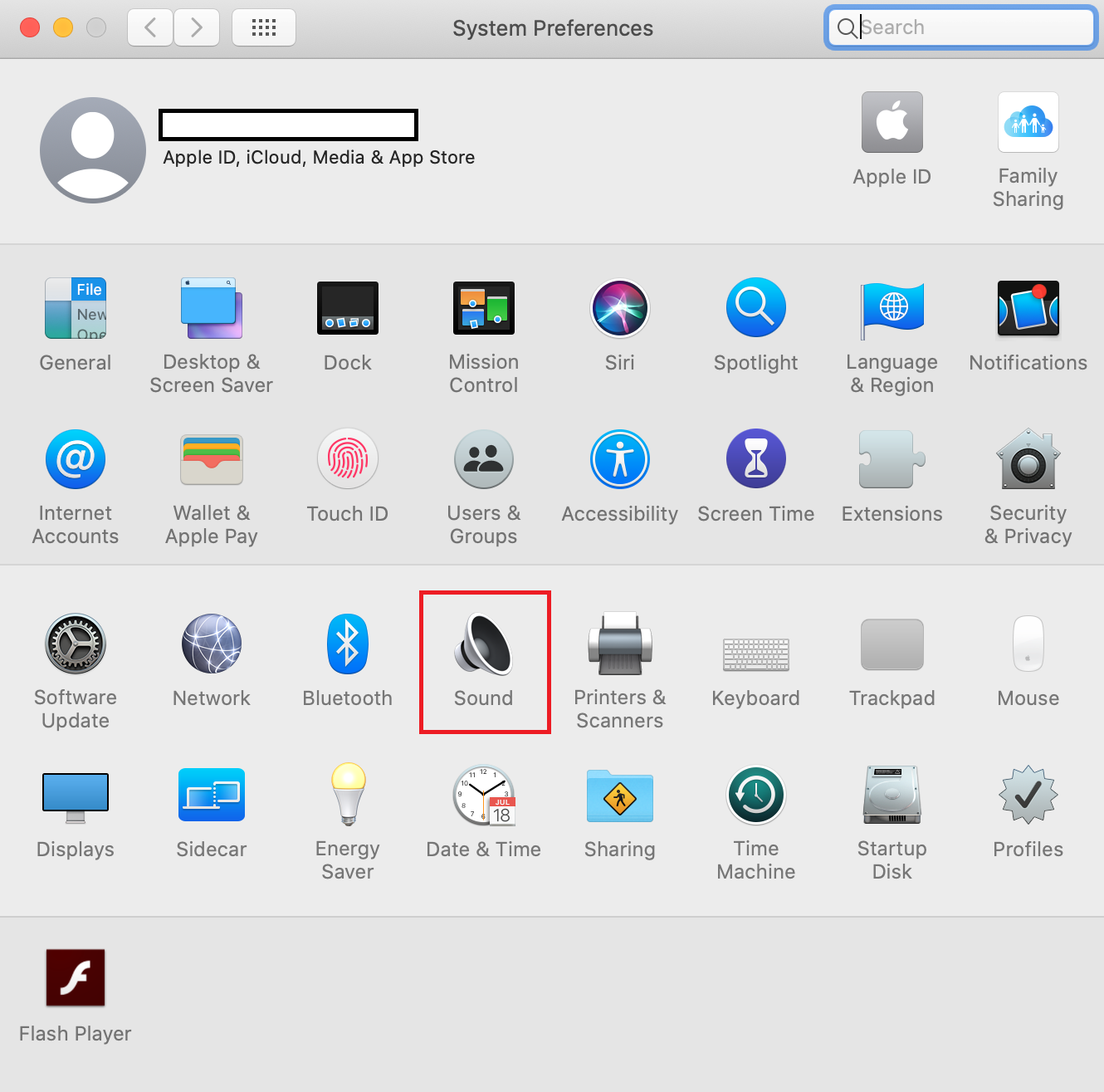
- Select the Input tab and you will see an option to adjust the microphone's Input volume.