Add a Delete Stroke to the Personal Dictionary
CATalyst does not have a preset delete stroke dictionary entry but you can quickly create one and add it to your Personal Dictionary. Many court reporters write an asterisk to delete the previous stroke. Steno outlines deleted by the delete stroke remain in the steno note file but are not used in translation.
Defining a Delete Stroke
- At the Manage Jobs screen, click File, Open, Dictionary, Personal (Alt-f, o, d, p) to open you Personal Dictionary.
- Once the dictionary opens, press Ctrl + i(Edit/Insert) to display the Insert dialog box.
- Make the following entries:
Steno
Type the steno for the delete stroke. For example, typing * (asterisk) results in a /* entry.
Text
Press Alt + f or press the FS button to display the list of format symbols. From the Format Symbols list select {Delete}.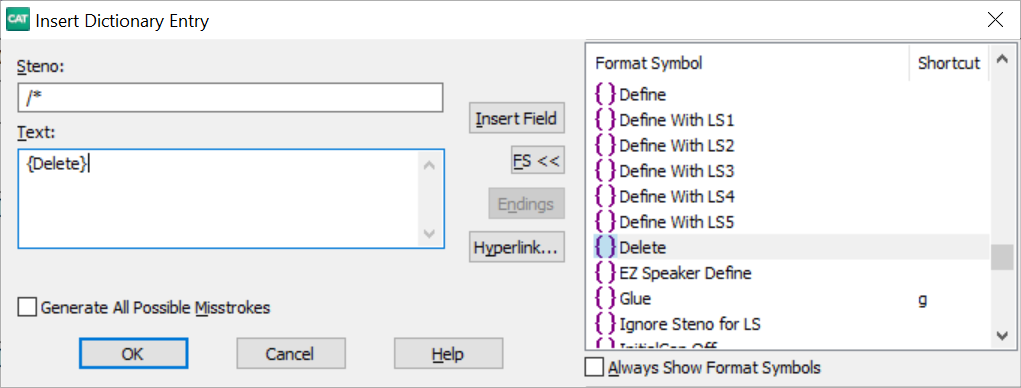
- Click OK, then click Cancel (Esc) to exit the Insert dialog box.
- Press Ctrl + s (File/Save) to save the new entries.
- Press Ctrl + F4 (File/Exit) to exit the Manage Dictionary function.